Çok çeşitli dialog pencereleri oluşturulabilmektedir. Çeşitli örneklerden gördüklerimden yeniden derlediğim şekliyle en kolay yolu;
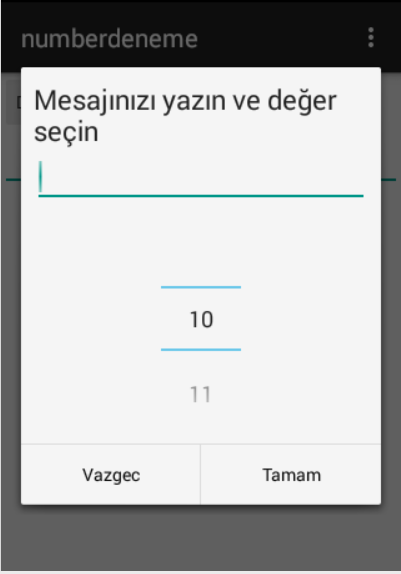
- Diolog penceresi için yeni bir layout oluşturun:
promts.xml
<?xml version="1.0" encoding="utf-8"?>
<LinearLayout xmlns:android="http://schemas.android.com/apk/res/android"
android:id="@+id/layout_root"
android:layout_width="fill_parent"
android:layout_height="fill_parent"
android:orientation="vertical"
android:padding="10dp" >
<TextView
android:id="@+id/textView"
android:layout_width="wrap_content"
android:layout_height="wrap_content"
android:text="Mesajınızı yazın ve değer seçin"
android:textAppearance="?android:attr/textAppearanceLarge" />
<EditText
android:id="@+id/userInput"
android:layout_width="match_parent"
android:inputType="text"
android:layout_height="wrap_content" >
<requestFocus />
</EditText>
<NumberPicker
android:id="@+id/sayi11"
android:layout_width="wrap_content"
android:layout_height="wrap_content"
android:layout_gravity="center" />
</LinearLayout>
- Sonra activity_main.xml ana layoutumuzu oluşturulım:
<?xml version="1.0" encoding="utf-8"?>
<LinearLayout xmlns:android="http://schemas.android.com/apk/res/android"
android:layout_width="fill_parent"
android:layout_height="fill_parent"
android:orientation="vertical" >
<Button
android:id="@+id/button"
android:layout_width="wrap_content"
android:layout_height="wrap_content"
android:text="Deger Şec" />
<EditText
android:id="@+id/editTextResult"
android:layout_width="match_parent"
android:inputType="text"
android:layout_height="wrap_content" >
</EditText>
</LinearLayout>
- Şimdi kodumuzu yazalım:
MainActivity.java
package com.example.okul.numberdeneme;
import android.app.AlertDialog;
import android.content.Context;
import android.content.DialogInterface;
import android.support.v7.app.ActionBarActivity;
import android.os.Bundle;
import android.view.LayoutInflater;
import android.view.Menu;
import android.view.MenuItem;
import android.view.View;
import android.widget.Button;
import android.widget.EditText;
import android.widget.NumberPicker;
public class MainActivity extends ActionBarActivity {
private Button button;
private EditText editTextMainScreen;
final Context context = this;
@Override
protected void onCreate(Bundle savedInstanceState) {
super.onCreate(savedInstanceState);
setContentView(R.layout.activity_main);
button = (Button) findViewById(R.id.button);
editTextMainScreen = (EditText) findViewById(R.id.editTextResult);
button.setOnClickListener(new View.OnClickListener() {
@Override
public void onClick(View v) {
LayoutInflater layoutInflater = LayoutInflater.from(context);
View promptView = layoutInflater.inflate(R.layout.prompts, null);
AlertDialog.Builder alertDialogBuilder = new AlertDialog.Builder(context);
alertDialogBuilder.setView(promptView);
final EditText input = (EditText) promptView.findViewById(R.id.userInput);
final NumberPicker np;
np = (NumberPicker) promptView.findViewById(R.id.sayi11);
np.setMinValue(10);
np.setMaxValue(40);
np.setWrapSelectorWheel(false);
// Dialog penceresi ayarları
alertDialogBuilder
.setCancelable(false)
.setPositiveButton("Tamam", new DialogInterface.OnClickListener() {
public void onClick(DialogInterface dialog, int id) {
// kulllanıcının girdiği değerlerin ana layouta aktarılması
editTextMainScreen.setText(input.getText());
button.setText(Integer.toString(np.getValue()));
}
})
.setNegativeButton("Vazgec",
new DialogInterface.OnClickListener() {
public void onClick(DialogInterface dialog, int id) {
dialog.cancel();
}
});
// alert dialog oluşturma
AlertDialog alertD = alertDialogBuilder.create();
alertD.show();
}
});
}
@Override
public boolean onCreateOptionsMenu(Menu menu) {
// Inflate the menu; this adds items to the action bar if it is present.
getMenuInflater().inflate(R.menu.menu_main, menu);
return true;
}
@Override
public boolean onOptionsItemSelected(MenuItem item) {
int id = item.getItemId();
if (id == R.id.action_settings) {
return true;
}
return super.onOptionsItemSelected(item);
}
}
Bu örnekte diğer form nesnelerini de kullanılabilir. Nette çok örnek var ama bu kadar az ve öz olanı yok....
Hiç yorum yok :
Yorum Gönder