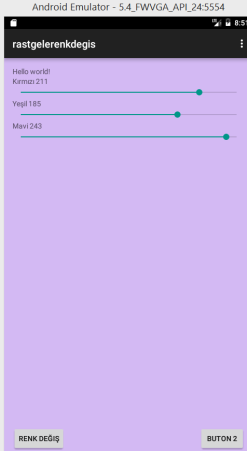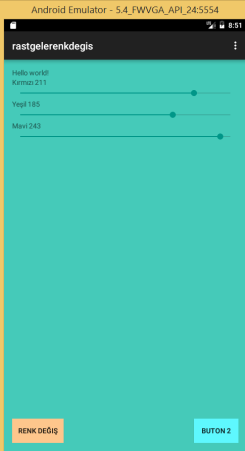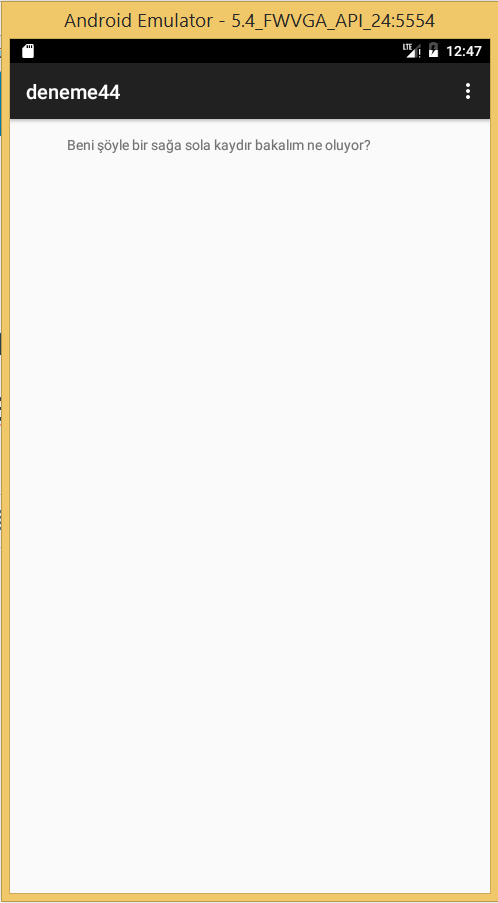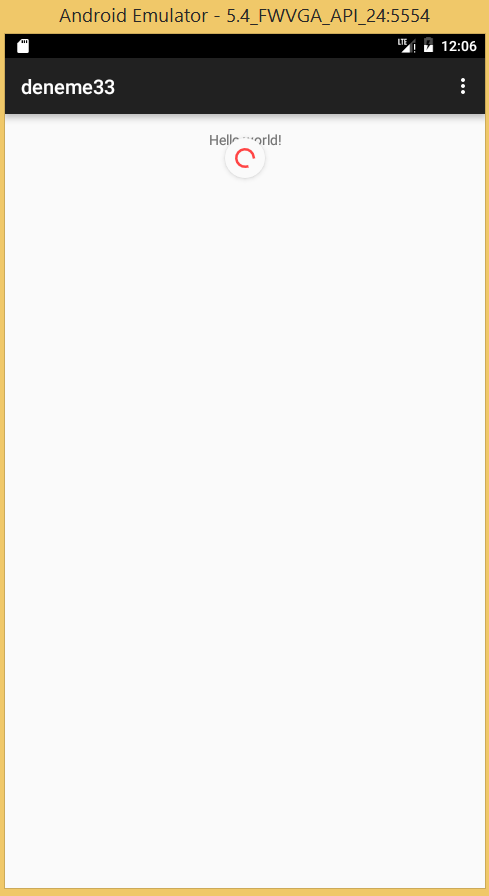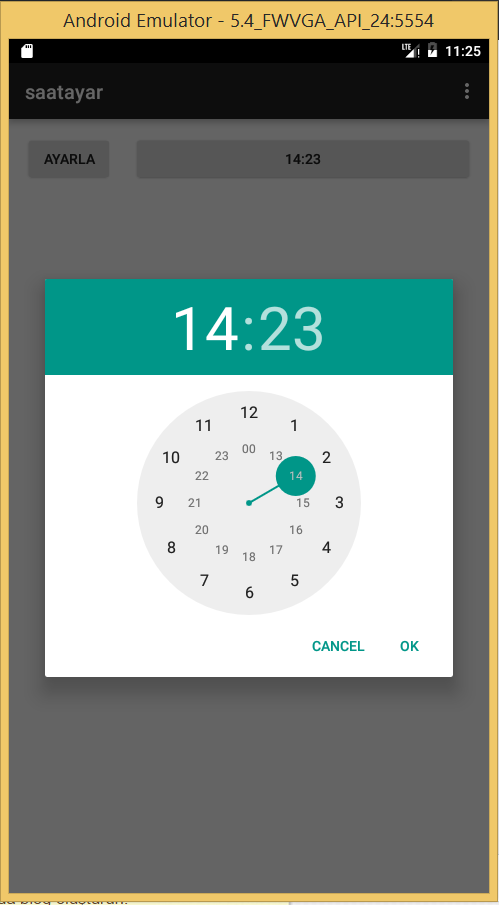
activity_main.xml;
<RelativeLayout xmlns:android="http://schemas.android.com/apk/res/android"
xmlns:tools="http://schemas.android.com/tools"
android:layout_width="fill_parent"
android:layout_height="match_parent"
android:paddingBottom="@dimen/activity_vertical_margin"
android:paddingLeft="@dimen/activity_horizontal_margin"
android:paddingRight="@dimen/activity_horizontal_margin"
android:paddingTop="@dimen/activity_vertical_margin"
tools:context=".MainActivity" >
<LinearLayout
android:id="@+id/LinearLayout01"
android:layout_width="fill_parent"
android:layout_height="wrap_content"
android:orientation="horizontal" >
<Button
android:layout_width="wrap_content"
android:layout_height="wrap_content"
android:text="Ayarla"
android:id="@+id/btnTime"
android:paddingLeft="15dp"
android:paddingRight="15dp"
/>
<Button
android:layout_width="fill_parent"
android:layout_height="wrap_content"
android:id="@+id/txtTime"
android:layout_marginLeft="20dp"
/>
<Button
android:layout_width="fill_parent"
android:layout_height="wrap_content"
android:id="@+id/txtTime2"
android:layout_marginLeft="20dp"
/>
<TimePicker
android:id="@+id/timePicker"
android:layout_width="wrap_content"
android:layout_height="wrap_content"
android:timePickerMode="spinner"
android:visibility="gone" />
</LinearLayout>
</RelativeLayout>
MainActivity.java;
package com.example.okul.saatayar;
import android.app.Dialog;
import android.app.TimePickerDialog;
import android.support.v7.app.ActionBarActivity;
import android.os.Bundle;
import android.view.Menu;
import android.view.MenuItem;
import android.view.View;
import android.widget.Button;
import android.widget.TextView;
import android.widget.TimePicker;
import java.util.Calendar;
public class MainActivity extends ActionBarActivity {
private Button saatsec2txt = null;
private TimePicker timePicker;
private int hour;
private int minute;
static final int TIME_DIALOG_ID = 999;
@Override
protected void onCreate(Bundle savedInstanceState) {
super.onCreate(savedInstanceState);
setContentView(R.layout.activity_main);
saatsec2txt = (Button) findViewById(R.id.txtTime);
timePicker = (TimePicker) findViewById(R.id.timePicker);
final Calendar c = Calendar.getInstance();
hour = c.get(Calendar.HOUR_OF_DAY);
minute = c.get(Calendar.MINUTE);
saatsec2txt.setText(new StringBuilder().append(padding_str(hour)).append(":").append(padding_str(minute)));
timePicker.setCurrentHour(hour);
timePicker.setCurrentMinute(minute);
saatsec2txt.setOnClickListener(clickListener);
}
private View.OnClickListener clickListener = new View.OnClickListener()
{
public void onClick(View v)
{
switch (v.getId())
{
case R.id.txtTime:
showDialog(TIME_DIALOG_ID);
break;
}
}
};
@Override
public boolean onCreateOptionsMenu(Menu menu) {
// Inflate the menu; this adds items to the action bar if it is present.
getMenuInflater().inflate(R.menu.menu_main, menu);
return true;
}
@Override
public boolean onOptionsItemSelected(MenuItem item) {
// Handle action bar item clicks here. The action bar will
// automatically handle clicks on the Home/Up button, so long
// as you specify a parent activity in AndroidManifest.xml.
int id = item.getItemId();
//noinspection SimplifiableIfStatement
if (id == R.id.action_settings) {
return true;
}
return super.onOptionsItemSelected(item);
}
@Override
protected Dialog onCreateDialog(int id) {
switch (id) {
case TIME_DIALOG_ID:
return new TimePickerDialog(this, timePickerListener, hour, minute,true);
}
return null;
}
private TimePickerDialog.OnTimeSetListener timePickerListener = new TimePickerDialog.OnTimeSetListener()
{
public void onTimeSet(TimePicker view, int selectedHour, int selectedMinute) {
hour = selectedHour;
minute = selectedMinute;
saatsec2txt.setText(new StringBuilder().append(padding_str(hour)).append(":").append(padding_str(minute)));
timePicker.setCurrentHour(hour);
timePicker.setCurrentMinute(minute);
}
};
private static String padding_str(int c)
{
if (c >= 10)
return String.valueOf(c);
else
return "0" + String.valueOf(c);
}
}
AndroidManifest.xml;
<?xml version="1.0" encoding="utf-8"?>
<manifest xmlns:android="http://schemas.android.com/apk/res/android"
package="com.example.okul.saatayar" >
<application
android:allowBackup="true"
android:icon="@mipmap/ic_launcher"
android:label="@string/app_name"
android:theme="@style/AppTheme" >
<activity
android:name=".MainActivity"
android:label="@string/app_name" >
<intent-filter>
<action android:name="android.intent.action.MAIN" />
<category android:name="android.intent.category.LAUNCHER" />
</intent-filter>
</activity>
</application>
</manifest>