activity_main.xml;
<RelativeLayout xmlns:android="http://schemas.android.com/apk/res/android"
xmlns:tools="http://schemas.android.com/tools" android:layout_width="match_parent"
android:layout_height="match_parent" android:paddingLeft="@dimen/activity_horizontal_margin"
android:paddingRight="@dimen/activity_horizontal_margin"
android:paddingTop="@dimen/activity_vertical_margin"
android:paddingBottom="@dimen/activity_vertical_margin" tools:context=".MainActivity"
android:id="@+id/rlZemin">
<TextView android:text="@string/hello_world" android:layout_width="wrap_content"
android:layout_height="wrap_content"
android:id="@+id/textView" />
<Button
android:layout_width="wrap_content"
android:layout_height="wrap_content"
android:text="Renk Değiş"
android:id="@+id/btnRenkDegis"
android:onClick="btnRenkDegisClick"
android:layout_alignParentBottom="true"
android:layout_alignParentLeft="true"
android:layout_alignParentStart="true" />
<Button
android:layout_width="wrap_content"
android:layout_height="wrap_content"
android:text="buton 2"
android:id="@+id/btnNew"
android:onClick="btnYeniClick"
android:layout_alignParentBottom="true"
android:layout_alignParentRight="true"
android:layout_alignParentEnd="true" />
<LinearLayout
android:orientation="vertical"
android:layout_width="match_parent"
android:layout_height="match_parent"
android:layout_below="@+id/textView"
android:layout_alignParentLeft="true"
android:layout_alignParentStart="true"
android:layout_above="@+id/btnRenkDegis">
<TextView
android:layout_width="wrap_content"
android:layout_height="wrap_content"
android:text="Kırmızı"
android:id="@+id/txtRed" />
<SeekBar
android:layout_width="match_parent"
android:layout_height="wrap_content"
android:id="@+id/sbRed"
android:indeterminate="false"
android:max="255"
android:progress="128" />
<TextView
android:layout_width="wrap_content"
android:layout_height="wrap_content"
android:text="Yeşil"
android:id="@+id/txtGreen" />
<SeekBar
android:layout_width="match_parent"
android:layout_height="wrap_content"
android:id="@+id/sbGreen"
android:indeterminate="false"
android:max="255" />
<TextView
android:layout_width="wrap_content"
android:layout_height="wrap_content"
android:text="Mavi"
android:id="@+id/txtBlue" />
<SeekBar
android:layout_width="match_parent"
android:layout_height="wrap_content"
android:id="@+id/sbBlue"
android:indeterminate="false"
android:max="255" />
</LinearLayout>
</RelativeLayout>
MainActivity.java;
package com.example.okul.rastgelerenkdegis;
import android.graphics.Color;
import android.support.v7.app.ActionBarActivity;
import android.os.Bundle;
import android.view.Menu;
import android.view.MenuItem;
import android.view.View;
import android.widget.Button;
import android.widget.RelativeLayout;
import android.widget.SeekBar;
import android.widget.TextView;
import java.util.Random;
public class MainActivity extends ActionBarActivity {
RelativeLayout rl;
Button btnD,btnY;
SeekBar sbRed,sbGreen,sbBlue;
TextView txtRed,txtGreen,txtBlue;
@Override
protected void onCreate(Bundle savedInstanceState) {
super.onCreate(savedInstanceState);
setContentView(R.layout.activity_main);
rl=(RelativeLayout) findViewById(R.id.rlZemin);//nesnenin zemin rengini yakala
btnD=(Button) findViewById(R.id.btnRenkDegis);
btnY=(Button) findViewById(R.id.btnNew);
sbRed=(SeekBar) findViewById(R.id.sbRed);
sbGreen=(SeekBar) findViewById(R.id.sbGreen);
sbBlue=(SeekBar) findViewById(R.id.sbBlue);
sbRed.setOnSeekBarChangeListener(new KaydirmaOlayTutucu());
sbGreen.setOnSeekBarChangeListener(new KaydirmaOlayTutucu());
sbBlue.setOnSeekBarChangeListener(new KaydirmaOlayTutucu());
txtRed=(TextView) findViewById(R.id.txtRed);
txtGreen=(TextView) findViewById(R.id.txtGreen);
txtBlue=(TextView) findViewById(R.id.txtBlue);
}
@Override
public boolean onCreateOptionsMenu(Menu menu) {
// Inflate the menu; this adds items to the action bar if it is present.
getMenuInflater().inflate(R.menu.menu_main, menu);
return true;
}
@Override
public boolean onOptionsItemSelected(MenuItem item) {
// Handle action bar item clicks here. The action bar will
// automatically handle clicks on the Home/Up button, so long
// as you specify a parent activity in AndroidManifest.xml.
int id = item.getItemId();
//noinspection SimplifiableIfStatement
if (id == R.id.action_settings) {
return true;
}
return super.onOptionsItemSelected(item);
}
public void btnRenkDegisClick(View view) {
int renk = RenkGetir();
rl.setBackgroundColor(renk);
btnD.setBackgroundColor(RenkGetir());
btnY.setBackgroundColor(RenkGetir());
}
private int RenkGetir() {
Random rnd=new Random();//rastgele sayy üretme
int red=rnd.nextInt(255);
int green=rnd.nextInt(255);
int blue=rnd.nextInt(255);
return Color.rgb(red, green, blue);
}//sag tuş refactor/extract/method otomatik metod oluştur.
public void btnYeniClick(View deneme){
}
public class KaydirmaOlayTutucu implements SeekBar.OnSeekBarChangeListener
{
@Override
public void onProgressChanged(SeekBar seekBar, int progress, boolean fromUser) {
int kirmizi=sbRed.getProgress();
int yesil=sbGreen.getProgress();
int mavi=sbBlue.getProgress();
rl.setBackgroundColor(Color.rgb(kirmizi,yesil,mavi));
txtRed.setText("Kırmızı " + kirmizi);
txtGreen.setText("Yeşil " + yesil);
txtBlue.setText("Mavi "+ mavi);
}
@Override
public void onStartTrackingTouch(SeekBar seekBar) {
}
@Override
public void onStopTrackingTouch(SeekBar seekBar) {
}
}
}
AndroidManifest.xml;
<?xml version="1.0" encoding="utf-8"?>
<manifest xmlns:android="http://schemas.android.com/apk/res/android"
package="com.example.okul.rastgelerenkdegis" >
<application
android:allowBackup="true"
android:icon="@mipmap/ic_launcher"
android:label="@string/app_name"
android:theme="@style/AppTheme" >
<activity
android:name=".MainActivity"
android:label="@string/app_name" >
<intent-filter>
<action android:name="android.intent.action.MAIN" />
<category android:name="android.intent.category.LAUNCHER" />
</intent-filter>
</activity>
</application>
</manifest>
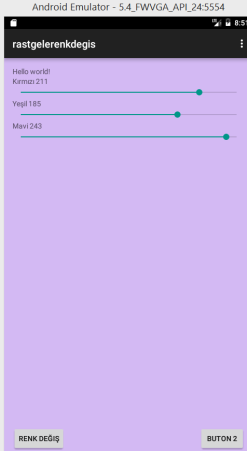
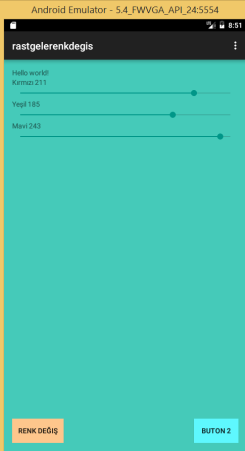
Hiç yorum yok :
Yorum Gönder